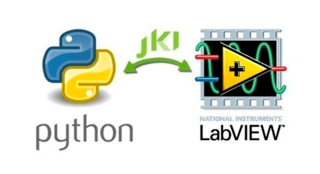
Integrate Python with LabVIEW
The JKI Python Bridge for LabVIEW™ allows you to easily call into your LabVIEW applications from Python (one of the most popular programming languages in the world). There are many benefits associated with this capability.
Why add a Python scripting API to your LabVIEW application?
It enables end users to add tremendous value to their own workflows, processes, and business systems.
With Python scripting APIs added, end users of your LabVIEW Application will be able to:
- Create "recipes" in Python that execute functionality in your LabVIEW application.
- Create automation scripts in Python for repetitive user interface tasks -- saves time for end users of your application to automate/script tasks they commonly perform via your software's user interface
- Integrate your application/system into enterprise systems like IT/Informatics, Lab Automation, Test Systems, etc.
- Access National Instruments hardware and software from within Python (by you wrapping the existing LabVIEW libraries/APIs in a thin Python API).
Features
 |
|

