We’re pleased to announce the release of VI Package Manager 2020.1 for Windows and Mac! In this release the VIPM team has worked hard to address several issues that were important to users. Specifically, we’ve improved Windows installation and File Explorer integration, and streamlined the package download/installation workflow for users who are unable to sign in to their vipm.io account. Additionally, there are many more great fixes and features, users are sure to appreciate...
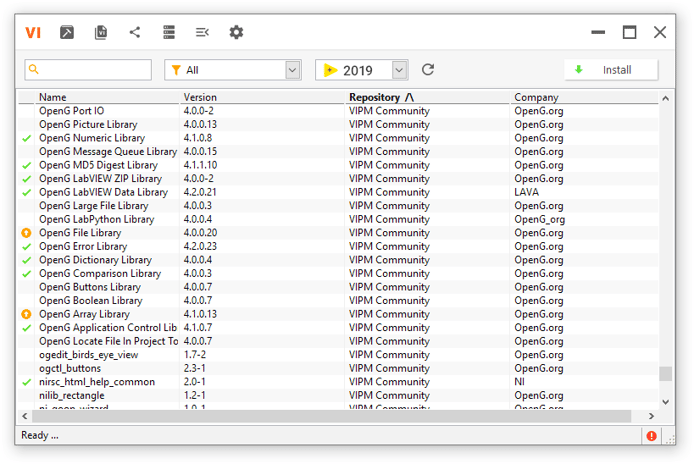
Improvements in this Release
- Windows Installer Improvements
- 18748 - VIPM Installer was sometimes raising an error stating "no mapping between account names and security IDs" when invoking the task scheduler. This has been resolved.
- Windows Explorer Extensions Improvements
- 18725 - There is now an "Add to VIPM Library" right-click option for VI Packages in the Windows File Explorer (Shell)
- 18762 - Upgraded VI Package icons to 2020 theme.
- Command-Line API Improvements
- 18751 - VIPM now shows the VIPM Edition selection dialog when the VIPM API is used to call a Community or Pro feature and QUIET is set to FALSE.
- VIPM Sign-in Changes
- 18759 - VIPM no longer requires sign in when installing packages from VIPM Community Repository on vipm.io. This was causing issues for some users due to their Enterprise IT/Networking configuration. Also, VIPM Browser now recommends sign-in when installing/uninstalling packages, and allows users to "continue as a guest" without signing in.
- VI Package Builder Improvements
- 18755 - A modal status dialog was showing during the build, which prevented using theVI Package Builder toolbar (and prevented aborting the build, if needed). This dialog is no longer shown, allowing users to click the Abort button on the VI Package Builder toolbar during the build process.
- VI Package Configuration Improvements
- 18728 - Escape key now cancels/closes Apply VIPC confirmation dialog. This makes it more convenient to cancel the action of Applying a VIPC file that is double-clicked in Windows File Explorer.
You can read the full VIPM 2020.1 release notes here.
If you're already a VIPM Pro user, your upgrade is either free or $399. For new purchases, VIPM Pro is still just $599. Of course, VIPM Free are VIPM Community Edition are always free for everyone.

