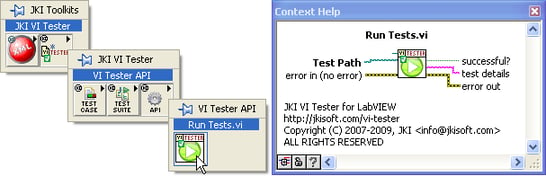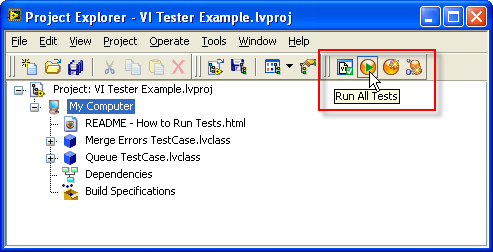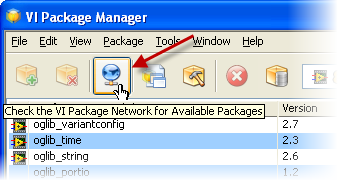JKI is pleased to announce the release of VI Tester 1.1. This release fixes several issues reported by the community, and also adds some significant new features:
- A programmatic API so you can run tests and obtain their results from your own code.
- Several new toolbar buttons in your LabVIEW Project window so you can access VI Tester's most common features right from your LabVIEW projects.
- The ability to export your test results to a text file and/or print them.
We're excited by the community's response to VI Tester. We hope you find the new features in VI Tester 1.1 as useful as we do!
How to get VI Tester
VI Tester is available on the VI Package Network. If you're already a VI Package Manager user, just click the "Check the VI Package Network for Available Packages" button in the VIPM window. VIPM will notify you that VI Tester is available, and you can simply tell VIPM to download & install it for you.
If you're not already a VI Package Manager user, what are you waiting for? VI Package Manager lets you take control of your reusable VIs, and is also the best way to put all the great tools from JKI Labs, OpenG.org, and the whole VI Package Network into your palettes!
For more information about VI Tester, visit jkisoft.com/vi-tester.