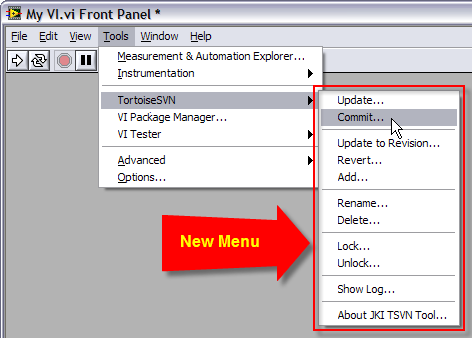You don't have to look very hard to find JKI Engineers raving about how TortoiseSVN (TSVN) is our software version control system of choice. It's a critical part of our workflow, and we couldn't imagine living without it. However, using TSVN requires leaving LabVIEW and going to the Windows Explorer for every operation. We like to do our work inside LabVIEW.
That's why we're excited to announce the new JKI TortoiseSVN Tool for LabVIEW.
The JKI TortoiseSVN Tool for LabVIEW is a new JKI product that puts the power of TortoiseSVN into your LabVIEW Tools menu.
TortoiseSVN, Without the Shell
The JKI TortoiseSVN Tool for LabVIEW adds a new TortoiseSVN submenu to the Tools menu in LabVIEW. To invoke a given TortoiseSVN operation on the current VI, just select the command you want from the menu.
"But," you may be saying to yourself, "it's already easy to use TortoiseSVN from the Windows Explorer! Why do I need to integrate it with LabVIEW?" That's a good question. The JKI TSVN Tool solves a few significant problems that you may be so used to working around, you don't notice them anymore!
- No more searching for a VI's location on disk. To use TSVN in the Windows Explorer, you have to know where a given VI in LabVIEW's memory lives on disk. This requires you to stop thinking about your code, switch to Windows Explorer, find the window your VI lives in (or worse, open a new window & navigate to the right folder), and locate your VI. With the JKI TSVN Tool, all you have to do is go to the Tools menu in the VI window you've already got open, select Commit... and then get back to work.
- No more manually syncing VIs after TSVN modifies them. Some TSVN operations can affect VIs that LabVIEW already has in memory. For example, if you perform an SVN Update or Revert on a file on disk, you have to remember to also revert the file in LabVIEW. At the very least, this is an annoying distraction. But it can be downright painful if you forget to do it and discover an SVN Conflict (or worse, a corrupted VI) when you commit your code later! The JKI TSVN Tool takes care of this for you. When you do an SVN operation on a VI from the TSVN Tool menu, it automatically makes sure that your VI in memory is synchronized to the VI file on disk.
- It's just easier. Mental context-switching is a productivity killer. The JKI TSVN Tool for LabVIEW eliminates a lot of mini-context switches and helps you stay focused on solving the problems at hand.
There are other benefits to using the JKI TortoiseSVN Tool for LabVIEW, as well. For example, if you want to see a VI's SVN Log, simply go to Tools-->TortoiseSVN-->Show Log ... This will allow you to see the commit history of your VI, in just a couple clicks, whenever you need it. We've identified the SVN functions we use most often, and made them accessible from within your LabVIEW environment.
You can try the JKI TortoiseSVN Tool for LabVIEW for free. So feel free to try it out and improve your LabVIEW and TortoiseSVN workflows today!
Watch a quick video: