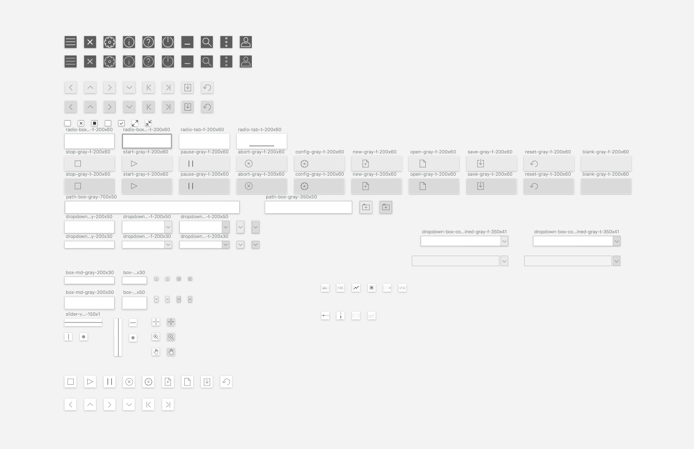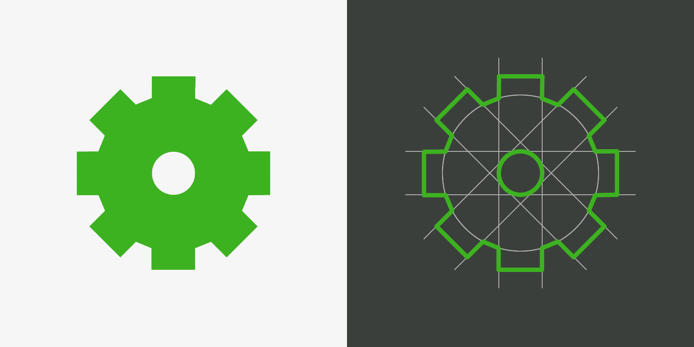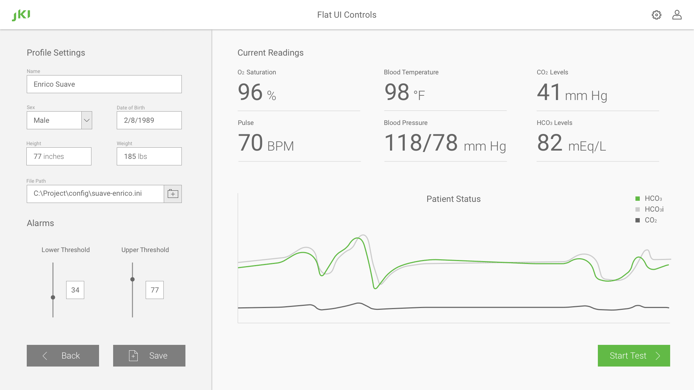The JKI Flat UI Controls Toolkit for LabVIEW is a beautiful, professionally-designed set of LabVIEW controls that we use on many of our projects here at JKI! These controls are a great starting point for creating modern user interfaces because they are designed for a simple visual aesthetic, causing end users have a more streamlined workflow. And to top it off, developers can use this control library to create modern UI’s with minimal design work.
What is included:
We’ve included over 120 customized controls to fill the most important use cases when making a modern user interface. There are both light and dark color themes and every control has been designed using common best practices and with the utmost care for the visual communication each of them brings.
Our Process:
When designing the Flat UI Controls, we already had an idea of the controls we use the most when creating a LabVIEW UI. On top of this we made the controls easily customizable by using non-colorable decals for button icons and configurable button text and color. This allows for developers to easily change graphic styles without having to remake the entire control with new images for each button state.
Why should you use the Flat UI Controls library?
Improved User Experience:
It is easy to think that making an engineering UI “pretty” is the cherry on top of good software, but here at JKI we believe that it is in fact the keystone of great software design. A user interface should allow for visual clarity and in turn create product confidence in the user. There is nothing more derailing then using software that at first glance you need to study the entire screen to figure out where you should click to advance to the next screen. By using software that is intuitive, creates a more streamlined workflow. This is what allows users to have confidence in not only the system, but that they are using the software efficiently. When a user has to start guessing or looking around the screen for where to go next it allows for doubt and quickly loses confidence.
Improved Developer Workflow:
Having a palette of premade controls allows the developer to easily and quickly create great looking UI’s with minimal time/effort. Since controls are easily customizable, it allows developers to easily resize and recolor many of the controls.
Download the JKI Flat UI Controls library today!
We hope that by sharing these with the community, we can help make it easy for just about anyone to build their own beautiful and intuitive user interfaces in LabVIEW. You can download the JKI Flat UI Controls library by clicking the link below. If you need a professionally designed user interface for your LabVIEW application, contact us to learn how we can help.