- TOOLS

VI Package Manager
JKI's flagship toolkit ships with LabVIEW and allows you to discover, create, and share LabVIEW add-ons. VIPM gives you instant access to the add-ons on the LabVIEW Tools Network.

JKI Flat UI Controls 2.0
The JKI Flat UI Controls 2.0 for LabVIEW is a beautiful, professionally-designed set of LabVIEW controls that we use on many of our projects here at JKI! These controls are a great starting point for creating modern user interfaces because they are designed for a simple visual aesthetic, allowing end users to have a more streamlined workflow.

JKI Design Palette
The JKI Design Palette provides LabVIEW users with a fast and easy way to build better user interfaces by design™. It does this by providing a visual palette for finding front controls and indicators that look just like they do on the VI Front Panel -- what you see is what you get! Perhaps best of all, it gives you access to all of the latest and greatest JKI Flat UI LabVIEW controls.

JKI State Machine
The JKI State Machine for LabVIEW is an easy-to-use yet powerful state machine template. It is the very same template that is used by the JKI team, nearly every day, and is the result of years of refinement by our team of LabVIEW experts.
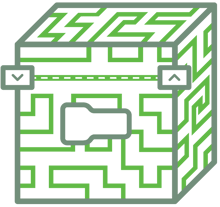
JKI State Machine Objects
The State Machine Objects (SMO) framework is a lightweight and easy to understand development framework that extends the functionality of the JKI State Machine and allows you to create scalable and modular applications in LabVIEW using object-oriented design. With the SMO framework you can spawn multiple state machines that run asynchronously and have them communicate to each other via events.
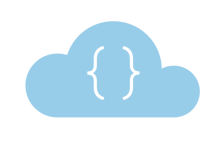
HTTP REST Client
HTTP REST Client is a library for connecting LabVIEW applications with RESTful web services for creating Industrial Internet of Things (IoT) applications. This library extends LabVIEW’s native HTTP client with powerful features such as support for the status code, support for multiple parallel requests, support for request specific HTTP headers and support for automatically escaping URLs. These useful features streamline the process of integrating LabVIEW applications with REST based web service APIs.

JKI JSON
JKI JSON is a library for flattening LabVIEW data to JSON strings and for unflattening JSON strings back to LabVIEW data. This library extends LabVIEW’s native JSON serialization with powerful features such as ability to unflatten JSON strings directly to LabVIEW variants, a feature that is useful when building reusable software components. Furthermore our JSON serialization library allows unflattening the same JSON string into different LabVIEW data structures allowing for example unflattening of a fixed length JSON array into a LabVIEW cluster.

EasyXML Toolkit
The EasyXML Toolkit for LabVIEW is a simple set of VIs that make generating and parsing XML data in LabVIEW straightforward and seamless. Spend more time developing a great application and let the Easy XML toolkit handle the details of XML. EasyXML is NI Certified and Gold Compatible with LabVIEW.
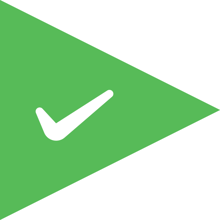
VI Tester
VI Tester is a software test framework for LabVIEW that allows software developers to test their LabVIEW code (VIs). Software testing is a critical component of agile development and test driven development processes and is also critical for validating software functionality. VI Tester is based on the industry standard xUnit software test architecture that is used in many other programming languages. This architecture is very flexible and powerful, but also very easy for beginners to learn.
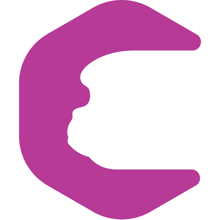
Caraya Unit Tester
Caraya is a popular open source unit testing and assertion framework for LabVIEW by JKI. It takes a whole new approach to unit testing; your VI is your test. Caraya allows you to convert your manual test VIs you use for debugging into unit test cases with nearly no effort. Even running the tests is easy, just run the test case VI. Caraya significantly lowers the barrier for developers to write unit tests leading into improved overall code quality in real-world projects where developers don’t always have the luxury to write unit test cases first.
